The TPM Compass
This page contains outdated information! Where this disagrees with the book titled, “The Principles, Purpose, and Process of TPM,” the book is correct.
click here to learn how to download a copy of this video
TO DOWNLOAD A COPY OF THIS VIDEO, PLEASE FOLLOW THESE STEPS:
- Click the “Vimeo” logo found at the bottom-right of the video player (above).
This will take you to the video’s Vimeo page.

- Click the “Download” button found under the video on its Vimeo page.
This will open a pop-up box.
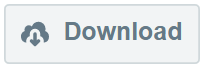
- Select the video quality you would like to download (remember, higher quality = larger file size).
After selecting which version you would like to download, you may be asked where you would like to save it.

INTRODUCTION
If you were on an extensive nature walk, backpacking through rolling hills and endless forests, you might run the risk of becoming lost at some point along the way. To forego this problem, you might bring along a map with you. This may prove to be valuable when attempting to find your way through the wilderness. However, if you want to ensure that you stay on track, you might also pack a compass. With both a map and compass at your disposal —and some practice using them— you can be more confident that you will not become lost on your journey!
INSTRUCTIONS
It is crucial that you have a GOOD understanding of the PROCESS and PRINCIPLES of TPM and use this tool as a supplement to your training and not as a substitute. Use it as needed, but learn TPM well.
The “compass” works by it asking you basic questions. Your answers to these questions provide you with your needed coordinates. You will be asked simple questions like, “Is the Mentee currently feeling anything?” or “Has a memory come to his or her mind?” or “Does the stated belief fit the definition of a lie-based heart belief?” Your answers to these basic questions will determine exactly where you are on the Map and thereby, you should then know what to ask.
And, if after you have taken the next recommended step, you are still unsure of where you are on The Map and do not know what to do next, simply click the “START OVER” button and use the compass’ questions to help you again. If you continue to not know where you are on the MAP, you may want to revisit the training articles concerning the PROCESS.
Important Note: The TPM Compass obviously cannot determine the course of the session, it cannot guess what the Mentee will do or say next, nor can it guide you through the entirety of your session. It is only able to tell you where you are IN THE MOMENT and by doing so, revealing what steps should be taken AT THAT POINT IN THE SESSION.
OTHER APPLICATIONS
The “Compass” can also be used while training and practicing the TPM Process! It can help you by answering questions such as, “What do I do if __________ happens?” This tool can be used where the TPM Process is being practiced and learned in a group setting. You can create ministry sessions scenarios and ask each member to determine where you are in the created scenario and use the “Compass” to check their answers. In this way, the TPM Compass can be used to verify that you are following TPM protocol.
IMPORTANT NOTE
Using the TPM Compass does not replace the need to learn well the Purpose, Principles, and Process of TPM. It is vital that you remain diligent in your effort in becoming as well equipped as you can be. The TPM Compass is only intended to help you in this achieving this endeavor by making it easier to learn and apply. Enjoy using your new tool!
For more information, click on any of the following questions in the boxes found below.
How do I start using the TPM Compass?
On Mobile Device (Tablet/Smartphone): Simply click here (or on the image above). Then, either download the iSpring Play app to view and download a copy of this exercise or simply view it in your internet browser.
Click Here to download the iSpring Play app for iOS Devices
Click Here to download the iSpring Play app for Android Devices
How do I restart the TPM Compass?
How do I return to The Compass after clicking on a link?
How do I download the TPM Compass?
On Mobile Device (Tablet/Smartphone): Although you can view this exercise in your internet browser, if you download the iSpring Play App, you will be able to use the TPM Compass even when you are not connected to the internet. This is really helpful if you have a weak internet connection, slow internet speed, or if you know you will be somewhere that the internet is not available (rural area, vacation, camp, missions, etc.).
Click Here to download the iSpring Play app for iOS Devices
Click Here to download the iSpring Play app for Android Devices
Example of How to Download on Mobile Device using iSpring Play App (Android Shown):
First, click the small icon (i) found to the right of the title/picture:

Second, click “make available offline:”

You’re All Done! You now have the TPM Compass downloaded to your device:

Are there any requirements before I begin using the TPM Compass?
Quick Note: It is extremely helpful (and recommended) to have a copy of The Map on hand as you use the TPM Compass. Try to get in the habit of using it to help you follow the Mentee. Click any of the following images to view and download your copy of The Map
Comment Below





What a great addition to our toolbox!! Thank you.
so i downloaded the ispring app … and understand that you have to launch from a browser to start Compass on the app. I can’t find a “launch” button. So how do I launch it? and do I launch it every time from my computer? or will it stay “on” in the app after the first time. any help is appreciated.
Hi Bonnie! Glad to see that you are using the TPM Compass! In order to begin using it, if you are using a computer, just scroll up to where you can see the TPM Compass (click here for a picture of what to look for). And if you are using a smartphone or tablet, use the button labeled, “Click Here to Begin” then click “Launch” to open the TPM Compass in the iSpring app or click “view in browser” to open it in your web browser (click here for a picture of what to look for). We recommend using the iSpring app so that you can download it and have it available to you with or without an internet connection. Hope that helps!
Also, once you’ve opened the TPM Compass in the iSpring app, it will remain there and will update automatically every time you open it. So every time you open the app and use the TPM Compass, you will be using the most recent version!
I do not use a computer when I am doing Ministry. Is there a decision tree or similar I can use/refer to during a session?
In that case, we recommend using the mobile version (downloaded to your smartphone or tablet). That way you can silently and discreetly stay the course while using the TPM Compass when needed.
I have managed to download all the resources except the TPM Compass which does not appear to be Linux-friendly.
It might not be Linux-friendly. I am unsure. In the meantime, have you tried accessing it via your smartphone?